- DATE:
- AUTHOR:
- The BigTime Team
- RELATED ROADMAP ITEMS:
- New Navigation Experience
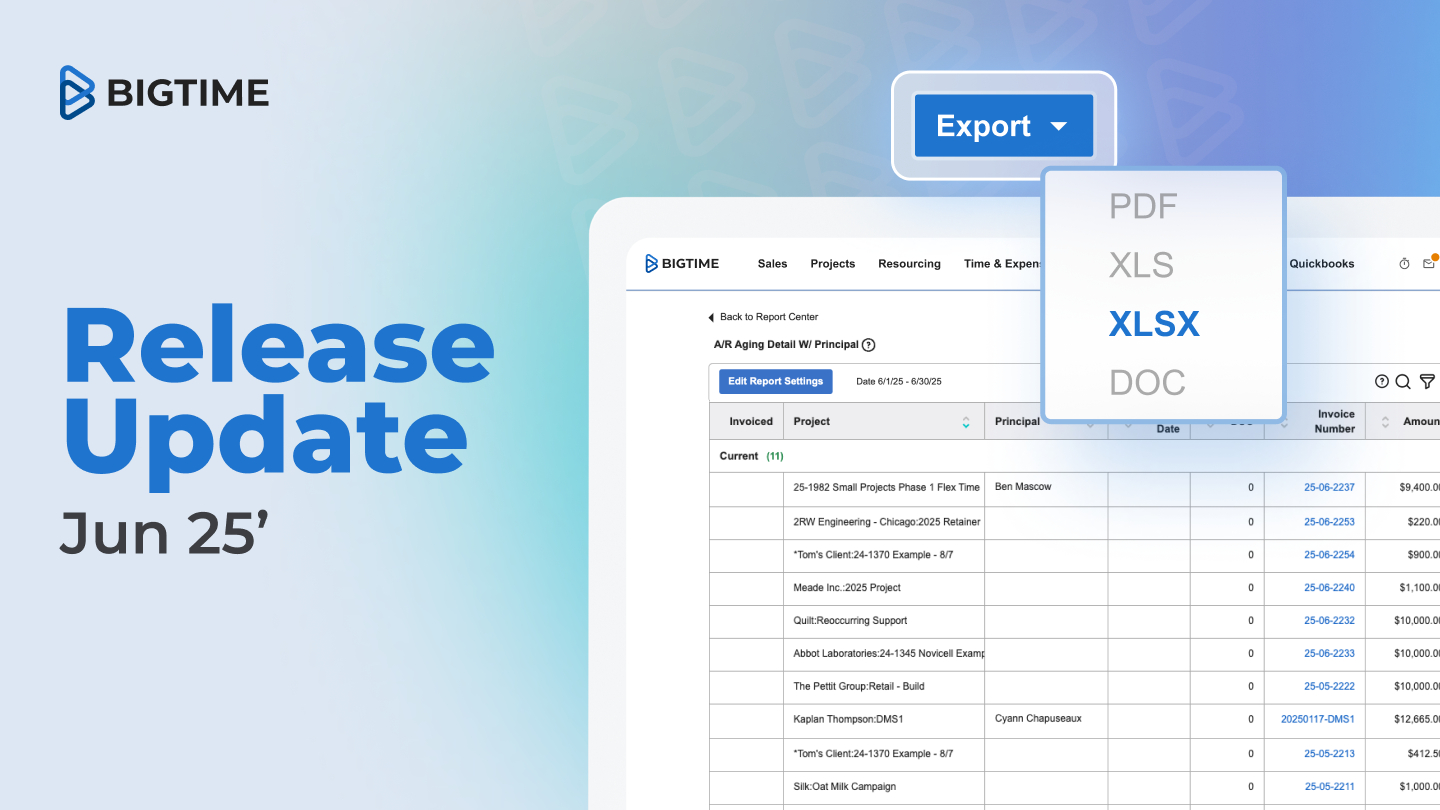
Release Update: June 18, 2025
The June 18th release introduces expanded capabilities, including XLSX report exports and Email Log downloads, to streamline data access and support audit workflows. You’ll also find fixes and improvements across the platform that enhance performance and flexibility for your team.
What's New -
XLSX - Now Available!
BigTime Reporting

XLSX Export Now Available for BigTime Reports
You can now export reports in XLSX format directly from BigTime report view, making it easier to manage larger and more detailed data sets in a single download—without row limits or splitting files.
 Expanded export limits: Export more rows in one go, no splitting required.
Expanded export limits: Export more rows in one go, no splitting required. Improved formatting: Take advantage of modern XLSX features for improved readability and usability.
Improved formatting: Take advantage of modern XLSX features for improved readability and usability. Available for all BigTime IQ reports: Supported across all report types in the BigTime Report Center.
Available for all BigTime IQ reports: Supported across all report types in the BigTime Report Center. XLS still available: Continue using XLS format, but both options are available.
XLS still available: Continue using XLS format, but both options are available.
This update provides more flexibility for exporting reports, whether you’re conducting audits, building long-range summaries, or reviewing large data sets.
Learn More in the Knowledge Base
Export Your Email Logs

Keeping track of your BigTime email history just got a whole lot easier!
With our new Email Log Export feature, you can now download your complete email log, perfect for audits, compliance reviews, or internal reporting. Simply click the new export button directly in the upper right corner of your Email Log.
 Export email logs in multiple formats (PDF, XLS, DOC) for easy sharing and analysis.
Export email logs in multiple formats (PDF, XLS, DOC) for easy sharing and analysis. Includes all key fields: Recipient, Address, Subject, Type, Sent Date, and Status.
Includes all key fields: Recipient, Address, Subject, Type, Sent Date, and Status. Simplifies audits, reconciliations, and historical reviews.
Simplifies audits, reconciliations, and historical reviews.
This update makes it simple to access and utilize email data across your organization’s reporting, compliance, and client management workflows.
If you are an Admin looking to access the Email Log export feature, navigate to:
My Company → Notifications → Email Log → Export
Explore New Navigation
Now in Early Access!

Your teams do their best work when they can focus, without friction. As BigTime has grown, so has the need for smarter navigation. Now available in Early Access, our redesigned navigation is built to support the way you work.
Experience What’s New:
 Aligned with your workflows: Move smoothly from planning resources to billing clients.
Aligned with your workflows: Move smoothly from planning resources to billing clients. Centralized Company Settings: Manage your firm from one location.
Centralized Company Settings: Manage your firm from one location. Personalized experience: Your name, firm, and tools are front and center.
Personalized experience: Your name, firm, and tools are front and center. Built for what’s next: A solid foundation to support future features in 2025 and beyond.
Built for what’s next: A solid foundation to support future features in 2025 and beyond.
Read more about the New Navigation Experience
Join Navigation Early Access 
By joining Early Access, you’ll get a first look at BigTime’s redesigned navigation before it becomes available to all customers later this year. We’re inviting admins and staff to explore the new experience and share feedback that will help shape the final release. Once enrolled, you’ll receive a welcome email with a guided tour and simple steps for submitting your feedback and getting started.
 Important: The New Navigation is only compatible with the the New Timers Experience. If you sign up for Early Access, please save your open time entries to your timesheet to preserve data.
Important: The New Navigation is only compatible with the the New Timers Experience. If you sign up for Early Access, please save your open time entries to your timesheet to preserve data.
What's Fixed -
AI -
IMPROVED: Clarified support contact instructions in AI Assistant for easier assistance
IMPROVED: Feedback functionality updated for better visibility and performance
Analytics -
IMPROVED: XLSX Exports added to BigTime’s Report Center
IMPROVED: Export Email Logs as PDF, XLS, and DOC
Integrations -
FIXED: Manual payments now delete in BigTime when removed from Quickbooks Desktop
Invoicing & Payments -
FIXED: Invoice importer now correctly applies payment fixes
FIXED: Restricted posted/approved invoice edits for users without appropriate permissions
FIXED: Consolidated invoice payments now apply correctly in Payments 2.0
Mobile -
IMPROVED: [Android] Updated timer behavior and layout
IMPROVED: [Android] Added submit button validation for unsaved time
IMPROVED: [Android] Added detailed logging to help identify app login issues
IMPROVED: [Android] Live timer display added in time entry view
FIXED: [Android] Resolved crash issues by improving database behavior
FIXED: [Android] Handled crashes seen in offline mode
FIXED: [iOS] Restored background on paused timer view
FIXED: [iOS] Resolved text clipping issue on timers
IMPROVED: [iOS] Expanded clickable area in Time & Expense overview
IMPROVED: [iOS]Clock icon added to time entries
IMPROVED: [iOS] Empty state added to list views
Projects & Tasks -
FIXED: Inactive staffers no longer appear in pending approval hierarchies
FIXED: Resolved issue preventing changes to Project Display Settings
FIXED: Task reports no longer include project template tasks by default
FIXED: Task Dashboard now shows only current recurring task occurrence for Non-Admins
Time & Expense -
FIXED: Taxes cannot be applied to multi-currency expenses
FIXED: Repaired date range filtering for expenses on Post Expense Report view
FIXED: “View/Manage any staff member” user right works as expected
Other -
IMPROVED: [EA] Right click functions added to new navigation
IMPROVED: [EA] Utilization and Planning Boards added to New Navigation for Foresight enabled customers
[EA] = Early Access
