- DATE:
- AUTHOR:
- The BigTime Team
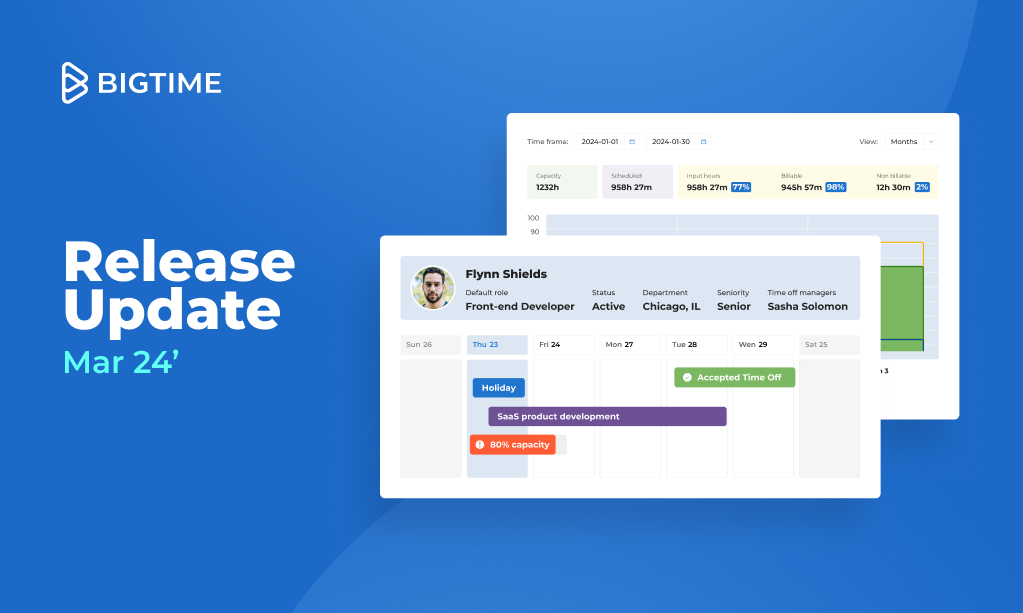
Release Update: March 2024
BigTime is committed to making your life easier with tools to make your firm more efficient, agile and profitable. This means that we consistently release new features and updates based on your feedback. New this month, we’re introducing a new resource management module, a rebuilt mobile app experience, task checklist items, and more.
What’s New –
BigTime Foresight: A New Resource Management Add-On Module

NEW: Get visibility into how today’s decisions drive long-term results for your business with a new Resource Management tool, BigTime Foresight. Foresight helps your organization increase profitability, balance teams’ workload, and meet your market demand. Make quick resourcing decisions with drag and drop calendars, and use the Availability Heat Map to see any upcoming PTO, employee contract changes, and company holidays. You’ll also be able to use Foresight to compare your financial and allocation plans to actual work completed.

Here are a few of the workflows Foresight supports:
Resource and Demand Planning: View allocations, availability, and actual hours at both the project and staff level. Compare plans to actuals and leverage demand scheduling to find the best resource based on role, skill, and availability.
Time Off Management: Request and manage time off that can be immediately reflected in your staff’s availability.
Skills Management: Manage and assign skills, proficiency level, and seniority level to quickly find the best person for the job.
Financial Management: Create project assignments for each resource and apply project billing rates from BigTime to predict revenue. Analyze resource utilization, availability, project financial performance, and margins through custom and pre-configured reports.
Want to learn more? Take a look at everything Foresight has to offer.
Projects & Tasks

NEW: We’ve introduced a “checklist” feature to allow for a third level of task tracking and precise, detailed task management. You can add granular detail about assignments, statuses, start/due dates and descriptions to each checklist item. You can create and manage checklist items in a new sub-tab labeled “Checklist Items” that has been added to the TASKS tab on project dashboards. Read this article to learn more about adding, editing and deleting checklist items.
NEW: A user right called “Create and Manage checklist items” has been added, and the “Edit details on my tasks” user right has been updated to include checklist item functionality. Users with access to checklist items can mark them as “complete” when making progress on a project.
NEW: Checklist item notifications have been added to the Notification Center, so that staffers can be notified about outstanding or completed checklist items.
Mobile (in Beta)

NEW: The BigTime mobile app has been fully rebuilt with new and modernized workflows to improve ease of use. The redesign includes more intuitive experiences for timers and timesheets, straightforward action items, and clearer error messaging. This redesign is currently in Beta, and will be released in full later this spring.
What’s Fixed –
Projects & Tasks -
FIXED: You can now successfully save changes made to settings for “Overdue” timesheet notifications.
FIXED: The information presented on the Project Financials View and cost details on hours now match.
FIXED: The auto save toggle consistently appears on the Task Editor.
FIXED: Task reports no longer show duplicate recurring tasks.
FIXED: A task’s default tax item will apply to invoices that are subtotaled by task and rate.
FIXED: The "recurring task" field will return a TRUE message if the task is set as recurring.
Invoicing & Payments -
FIXED: Your clients can view placeholder descriptions and whether fields are required on the Wallet payment landing page.
FIXED: Your clients now receive error notifications while filling out fields and before attempting to submit a payment.
FIXED: The PAYMENT AMOUNT field on the Wallet payment page now describes the minimum and maximum amount that can be entered.
FIXED: The linked option to “pay by Wallet” is now displayed at the top of emailed invoices.
FIXED: Wallet payments can now be posted to Sage with our new payment processor.
FIXED: Invoice status colors have been updated to improve visibility within the Client Portal.
FIXED: Tax rate on an invoice line item can be removed successfully without reverting to the default setting.
FIXED: Emailing and posting consolidated invoices will now consistently work as designed.
FIXED: Default invoices terms selected under the FIELD VALUES settings will successfully appear in the Net Terms field on new invoices.
FIXED: Your company logo will appear as designed when bulk printing invoices with an XML or PDF style.
FIXED: Wallet customers with a QuickBooks integration will now automatically be granted access to use of Journal Entries with our new payment processor.
FIXED: Time entry details by phase group in the invoice preview tab will appear without error messaging.
FIXED: Default invoice terms set within the FIELD VALUES window will now be pulled into the invoice term field on new invoices.
Time & Expenses -
FIXED: Time and expenses for projects will always have a linked client.
FIXED: Latency issues when loading of the timesheet approval tile have been resolved.
FIXED: Tax exempt expenses can now be saved and submitted successfully.
FIXED: Users submitting expense entries with required fields can see which custom fields need completion prior to submission.
Reporting & Analytics -
FIXED: You can now open a report in a new tab by right-clicking on that report.
FIXED: You can now export weekly allocation data to our data warehouse.
Integrations -
FIXED: Sage Intacct users can successfully access the Post Expense page without seeing error messages.
Other -
FIXED: Enhanced Google Sign-In reliability by resolving an issue.
FIXED: Resolved performance issues with expense summary and expense detail pages with large numbers of expenses
FIXED: Optimized project realization report, reducing runtime from 20 minutes to seconds in some cases.
FIXED: Optimized project detail report that included UDFs, reducing runtime from minutes to seconds.
FIXED: Performance optimizations on projects, project tasks, task allocations, task types, project budgets, and timers, reducing database read times and resolving latency issues in certain reports and list views.