- DATE:
- AUTHOR:
- The BigTime Team
- RELATED ROADMAP ITEMS:
- New Navigation Experience
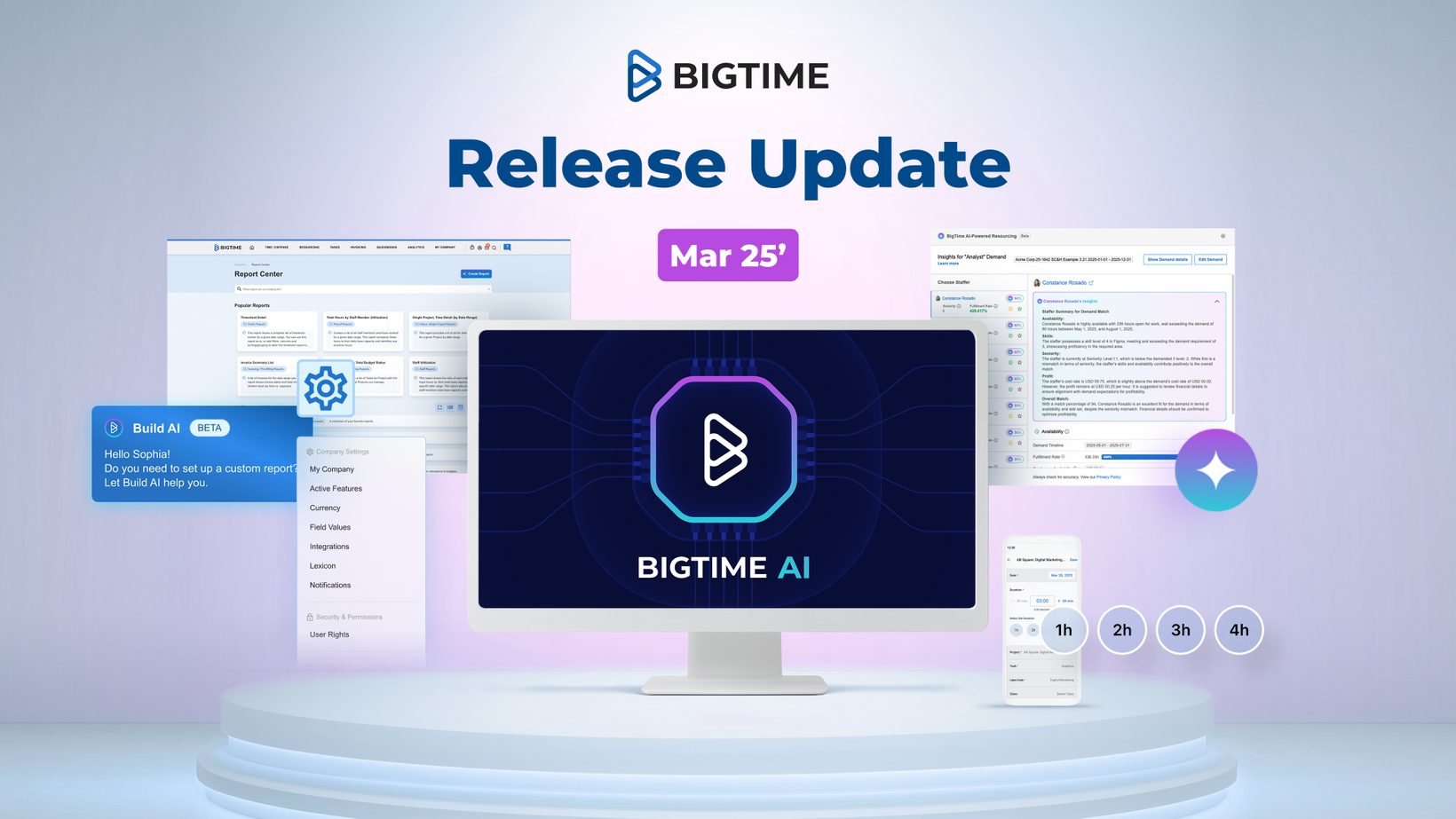
Release Update: March 2025
This release brings even more BigTime AI innovation to your workflow! BigTime AI-Powered Resourcing and enhanced Demand Planning are here to help your teams plan smarter, move faster, and deliver with confidence.
What's New -
BigTime AI

As AI continues to evolve, BigTime is committed to responsible innovation that enhances customer productivity. Over the past quarter, we have taken big steps in the first phase of our AI product strategy. BigTime AI Assistant, Build AI for Reporting and AI-Powered Resourcing are empowering teams to make daily operations faster, smarter and more efficient.
Our next phase involves launching our BigTime Data Hub, which will break down data silos and transform how customers access and leverage their BigTime data. This connected, insight-driven data experience will serve as the foundation for AI-powered analytics within BigTime, allowing teams to extract deeper insights and drive better decision-making.
In parallel, we are in deep exploration of agentic workflows that can be leveraged in BigTime to boost team productivity and eliminate costly tasks. As a part of all of our AI development, we will continue to keep all customer information private, secure and under the customer’s control.
The release of Build AI and AI-Powered Resourcing is just the beginning. Try them out and take the next step into an AI-powered future with BigTime.
Stay up to date on BigTime's AI releases at BigTime.net/BigTime-AI
AI-Powered Resourcing
BigTime Foresight

BigTime Foresight AI-Powered Resourcing is leveling up! 
You can now leverage AI-Powered Resourcing not only in the BigTime Foresight Project Profile but also across all Demand views, including Demand Calendar and the Planning Tab.
Explore the interactive demo below to see AI-Powered Resourcing in action! Or, you can learn more about the full features in AI-Powered Resourcing and Demand Matching in BigTime Foresight.
Demand Planning
BigTime Foresight

Streamline Demand Planning and Accelerate Your Projects
We’re making it easier than ever to align your resources, projects, and financials—so you can focus on profitability and performance.
 Smarter Planning – Use new attributes like Cost Centers, Certificates, and Departments to refine searches and filters.
Smarter Planning – Use new attributes like Cost Centers, Certificates, and Departments to refine searches and filters. Faster Execution – Create, edit, and delete project demands in bulk to keep work moving.
Faster Execution – Create, edit, and delete project demands in bulk to keep work moving. More Flexibility – Add custom fields to demands, tailoring them to your business needs.
More Flexibility – Add custom fields to demands, tailoring them to your business needs.
More efficiency, more control, and more time to focus on growth.
Check out the full article on Demand Management improvements: Planning Project Demand in BigTime Foresight
A New Navigation Experience
In the Coming Months 

At BigTime, we know how important it is to keep your teams focused on doing their best work. As our platform has grown, we’ve introduced powerful solutions like BigTime Foresight, Wallet, and everyday tools like Active Features management. But with that growth, we recognized something important: Our navigation needed to evolve, too.
Over time, the menu system expanded organically. While it brought new capabilities, it also made it harder to find the tools you rely on every day. One thing we’ve consistently heard from you is clear: “Help me find what I need, faster.”
That’s why this fall, we’re introducing a brand-new navigation system, designed to work the way you do—meeting the needs of today, and making room for what’s next.
What’s New?
 Align with your workflows, from planning resources to billing clients
Align with your workflows, from planning resources to billing clients
 Simplify company management with a centralized Global Settings hub
Simplify company management with a centralized Global Settings hub
 Personalize your experience with your name and organization front and center
Personalize your experience with your name and organization front and center
 Make room for what’s next, as BigTime continues to evolve in 2025 and beyond
Make room for what’s next, as BigTime continues to evolve in 2025 and beyond
Sign Up for Early Access – Be the First to Experience What’s Next
We’re inviting customers to join our Early Access interest list and help shape the future of BigTime’s new navigation. As an early participant, your insights and feedback will directly influence the final experience, before it rolls out to all customers in 2025.
BigTime Mobile Enhancements

Quick Time Entry - Now Available on Android!
At BigTime, we’re committed to ongoing enhancements for BigTime Mobile that meet the needs of your on-the-go workforce. In our latest release, we’re excited to introduce a new time entry feature where you can quickly enter time by selecting a preset time duration - just released for Android!
Download the app today, and let us know what you’d like to see next!
The Legacy Report Center Will Be Retired
Make the Switch Now!

If you’re still using the legacy Report Center, now is the time to switch! The New Report Center supports all the features you rely on, plus:
 Improved control over reports and folders
Improved control over reports and folders Embedded search for faster access to all of your reports
Embedded search for faster access to all of your reports Enhanced organization & management tools
Enhanced organization & management tools
We strongly encourage you to activate and start using the New Report Center in the coming weeks. The legacy Report Center will be phased out later this year, so getting familiar with the new experience now will ensure a smooth transition for your team.
How to activate the New Report Center:
Admins can enable the feature by navigating to:
My Company → My Company → Active Features → Report Center (ON).
Learn more about the new Report Center, explore A New Report Center Walkthrough or Managing and Organizing Reports.
Slack Integration Update

As part of our ongoing effort to refine and improve BigTime, we’ve made the decision to remove our Slack integration due to low usage. This allows us to focus on delivering features that better align with your needs and our long-term strategy.
We understand this change may impact some workflows, and we’re here to help. If you have feedback or would like to explore alternative solutions, please reach out! You can connect with our Product team by contacting support@bigtime.net.
What's Fixed -
This month, we’ve made key improvements to introduce more AI efficiencies, enhance reliability and streamline your workflow. Check out what’s new.
Invoicing & Payments -
FIXED: Payroll items correctly appear on timesheets and reports.
FIXED: “Create New Invoices” regained the intended ability to drop time from draft invoices.
Reporting & Analytics -
IMPROVED: Custom Report and Build AI error messages now link to troubleshooting articles..
IMPROVED: Clearer messaging when deleting a custom report or folder in the Report Center.
IMPROVED: Modernized description in the Customize>Grouping modal of the report engine.
FIXED: Last Payment columns no longer cause Invoice List type reports to throw errors.
FIXED: Resolved isolated issue with Allocated Cost applying custom rate instead of Staff rate.
FIXED: Input vs Base Capacity % column now displays the correct percentage.
Projects & Tasks
FIXED: Checklist Dashboard no longer has inactive Add Checklist Item button.
FIXED: Task Board supports opening ‘Link’ type custom fields.
Time & Expenses
FIXED: ‘Billable Amount’ field has been removed from expense entries.
FIXED: Monthly and Quarterly Timesheet Lock logic has been updated for clarity of calculation.
BigTime Foresight -
IMPROVED: Added a Manage Certificate Types user right to BigTime Foresight group.
IMPROVED: Adding Notes for Staffers, which are then viewable in the people list and calendar views.
IMPROVED: Seniority field to the staff object in Foresight API. Complete API documentation here.
FIXED: BigTime Foresight for Managers no longer disables all other user rights.
Integrations -
FIXED: Reduced latency after clicking Sync tile on Home Dashboard for QuickBooks Online.
FIXED: Team members no longer duplicate in Salesforce when syncing over from BigTime.
BigTime AI -
IMPROVED: BigTime Foresight AI-Powered Resourcing added to the Demand Calendar.
IMPROVED: BigTime Foresight AI-Powered Resourcing added to the Planning Tab in Projects.
IMPROVED: Minor UI Improvements
Mobile -
IMPROVED: [Android] Clearer login errors in homepage’s Weekly Action Items.
IMPROVED: [iOS & Android] Added “No Selection” for picklist fields.
IMPROVED: [Android] Staff can enter less than 1 hour of time without putting 0 before the decimal.
IMPROVED: [Android] Staff can select predefined time values and/or 30 minute increments when entering time.
FIXED: [Android] Labor Code field is persistently visible when editing timer.
FIXED: [iOS] ‘Delete’ button removed from time entry after finishing timer.
FIXED: [iOS] ‘Locked Entry’ popup doesn’t come back after copying original time entry.
FIXED: [Android] The ‘Total’ field in Expenses shows the accumulated amount of all expenses.
Other -
FIXED: Users that unsubscribe from Notifications no longer receive any notifications.
FIXED: Resolved global issue with User Rights menu being inaccessible.
FIXED: Added Staff Name back to the Expense Report Titles in the Approvals.
FIXED: Resolved global issue with Staff Skills not saving.
