- DATE:
- AUTHOR:
- The BigTime Team
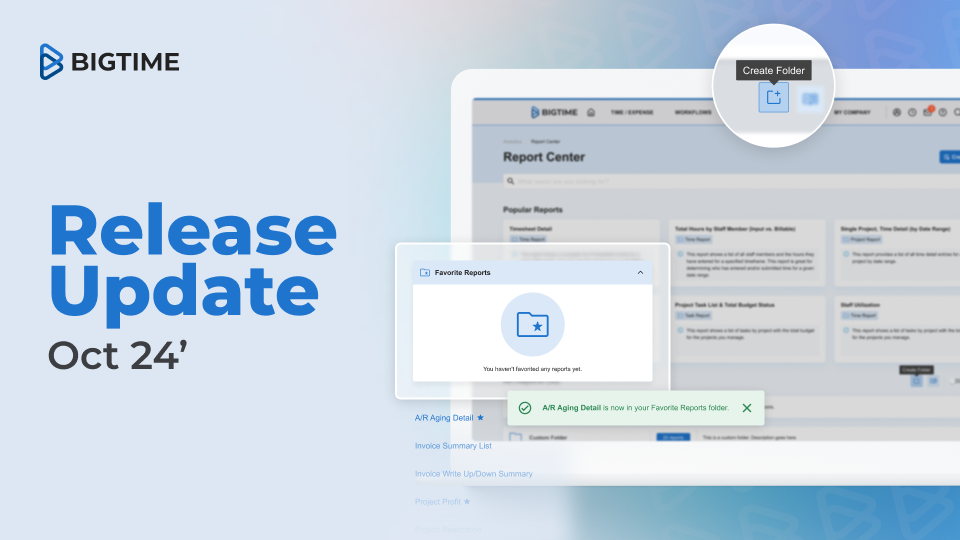
Release Update: October 2024
The latest BigTime releases are packed with updates to make your workflow smoother. With enhancements to the New Report Center and updated functionality in BigTime Foresight and Mobile, we’ve focused on bringing you what you need most. Dive into the full release notes below and see how your feedback has guided these improvements. Highlights include:
New Report Center:
Favorite your top reports and organize them with custom folders for easy access.
Firm-Wide Opt-In available in Active Features.
BigTime Foresight:
Merge Assignments quickly combines time and schedule data for accurate reporting.
You can now schedule Time Off in hours for partial days away from the office.
BigTime Mobile Enhancements:
Continuous improvements driven by your feedback.
Highlights include project selection during a running timer, simplified time entry, and auto-saving notes.
Platform Improvements & Fixes:
45 fixes and 26 improvements to keep your workflow smooth without interruptions.
General platform improvements ensuring faster job processing for invoices, emails, and timesheets.
What’s New -
Simplify Report Management with the New Report Center!

With the New Report Center, managing and organizing your reports is easier than ever. Now you can favorite your most used reports, create custom folders, and quickly search to streamline your reporting workflow. The New Report Center makes it simple to organize reports and keep your most-used resources at your fingertips. Migrate your firm to the New Report Center today to take advantage of these new features!
Favorite Reports Folder: Pin your most frequently accessed reports for easy access.
Custom Folders: Create, rename, and delete folders for easy organization.
Search Function: Quickly locate reports with a robust search bar that scans all of your reports.
How to Activate:
If you are an admin, you can activate the feature for your firm in My Company → Active Features → Report Center
For more details, explore Managing and Organizing Reports or learn more about the New Report Center
BigTime Foresight -
Merge Assignments & Partial Time Off

New Feature: Merge Assignments
With the new Merge Assignments feature, managers can now streamline assignments and maintain accurate reporting. Merging Assignments simplifies cases where employees log time without a formal assignment, which creates two separate records for the same project. Now, you can easily merge these assignments into one cohesive entry with one click.
Merge Assignments: Combine assignments with scheduled hours but no time entries with those that have time entries but no schedule, ensuring one complete record.
Flexible Permissions: Access the Merge Assignments feature with specific permissions, including Resource Management or Project Manager roles.
Simple Process: Quickly find and merge assignments from the Team Calendar subtab in the Projects section.
Data Accuracy: Merge Assignments transfers logged time accurately, removing unscheduled assignments and consolidating project data for better report clarity.
Explore our Merge Assignments article to learn more!
Partial Time Off
We’re excited to bring Partial Time Off to BigTime Foresight, a highly requested feature that gives organizations more flexibility in Time Off management.
Request Partial Time Off: Configure settings so staff can choose between full days or partial days (hours) off.
Quick Setup: Administrators can enable Partial Time Off from General Settings.
Easy to Use: Once enabled, staff can toggle between full days and partial days in Time Off requests.
Calendar Integration: Time Off requests are seamlessly integrated into the calendar, making it easy for managers to see details at a glance.
Time-Off Limits: Set contract-based limits on partial time off, so requests stay within manageable hours.
Read more about Partial Time Off in BigTime Foresight
BigTime Mobile Enhancements

We’re committed to continuously improving the BigTime mobile experience, making it easier than ever to track time, log expenses, and stay productive on the go. Here are the latest enhancements, driven by customer feedback.
Quick Project Access: Select or change projects directly from the home screen, and search projects by Client or Project name for easy navigation.
Simplified Time Entries: Skip task selection when not required on iOS and Android, and see subtasks grouped under their parent tasks in Time and Expenses.
Expense Accuracy: On iOS, expense amounts save automatically, with custom project rates reflected accurately on both platforms.
Learn more in Getting Started with BigTime Mobile
Download the app today, and let us know what you’d like to see next!
Important for Legacy Mobile App Users:
If you or anyone from your firm currently has the legacy app installed, please uninstall it and download the latest version using the links above. The legacy app is no longer supported, and updates will not be provided.
What’s Fixed -
At BigTime, customer feedback shapes every release. This update offers a variety of enhancements and fixes, all designed to help our platform grow with your needs.
Invoicing & Payments
IMPROVED: Manual posts for wallet payments are unaffected by auto-posting settings.
IMPROVED: PO Numbers from invoices auto-map to QBO for GraphQL-enabled firms.
IMPROVED: Payment methods are correctly displayed in QBD when synced from BT.
FIXED: Wallet payments now correctly apply to invoices in QBO.
FIXED: Wallet payments sync correctly to QBD.
FIXED: "Consolidate Invoices" checkbox saves.
FIXED: New payments appear on payment report.
FIXED: Invoicing pulls selected time entries from WIP when using the “Fees” column.
FIXED: Filtered date ranges on WIP Fixed Fee invoices are honored.
FIXED: Time entries for T&M invoices correctly reflect staffer rates from WIP.
FIXED: Bulk invoice emails are reliably delivered and accurately logged.
FIXED: API created Expenses retain their billable amount after invoicing.
FIXED: Payment receipts are reliably sent and logged.
FIXED: Cost rate column is populated on draft invoices.
Reporting & Analytics
IMPROVED: Report performance improved with faster loading times.
FIXED: Holidays are reflected in work day columns of the staff utilization report.
FIXED: Favorited reports can be deleted in the New Report Center.
FIXED: Custom date format in reporting.
FIXED: Weekly Base Capacity calculates accurately on reports.
FIXED: Exported reports show values for custom fields.
Projects & Tasks
FIXED: Overall totals in Project Financials loads properly.
FIXED: Allocation totals are properly calculated for Project Budget-style projects.
FIXED: Inactive staffers' allocations are reflected in projections and actuals.
FIXED: Currency values in project fields are now correct, regardless of browser language settings.
FIXED: Projects created via API correctly use specified templates.
FIXED: Actual hours display correctly in the allocations editor when "Show Actual Hours" is selected.
FIXED: Client selection dropdown populates when moving jobs to a new client.
FIXED: Planning and Utilization dashboard PDF exports respect the "Hide Inactive Staffer" filter.
FIXED: Allocation fees match between the Allocation page and reports.
FIXED: Repaired an isolated issue with deleted tasks reappearing on projects.
FIXED: Allocation Editor and reports display matching Projected Fees.
FIXED: Recurring tasks properly delete on existing project templates.
BigTime Foresight
IMPROVED: You can set project names in Foresight to display based on BigTime's "Display As..." field.
IMPROVED: Filtering now streamlines matching people and projects to requirements.
IMPROVED: API endpoints support Partial Time Off.
IMPROVED: API configuration is now accessible to all customers.
FIXED: Editing base capacity in BigTime for staffers with Foresight enabled.
FIXED: Time entries imported into BigTime are fully synced to Foresight.
FIXED: Foresight reflects holidays for staff capacity as expected.
FIXED: Filters on Custom Reports not applying accurately.
Integrations
IMPROVED: You can set JIRA to auto sync every 15 minutes.
IMPROVED: Auto-convert expenses to base currency is now available in QBD settings.
IMPROVED: Advanced subscription users can sync PO numbers to QBO with the new proxy integration.
IMPROVED: You can now import Sage-calculated subtotals such as line item taxes.
IMPROVED: Sage subtotal line items are automatically removed from invoices upon repost.
IMPROVED: Salesforce Post Sync logs display improved error messages for troubleshooting.
FIXED: API tokens expire at 24 hours.
FIXED: Auto-sync functionality with Salesforce is restored.
FIXED: Repaired - issues with partial failures in Salesforce project data transfers.
Time & Expenses
IMPROVED: Added error handling for incompatible file types when uploading expense receipts.
FIXED: Repaired an isolated issue where attached receipts were not loading due to invalid file type.
FIXED: Expense reports can be printed from expense history and staff expense pages.
FIXED: Repaired an isolated issue with duplicate timesheet rows appearing.
FIXED: Broken email links for expense report downloads are now repaired.
BigTime Mobile
IMPROVED: [Android & iOS] You can skip task selection if no tasks are required.
IMPROVED: [Android & iOS] Subtasks are now grouped under their parent task in search for Time and Expenses.
IMPROVED: [Android & iOS] You can select a project before starting the timer (or while the timer is active).
IMPROVED: [Android] Note fields are saved automatically without requiring confirmation.
IMPROVED: [Android] You can search projects by Client or Project name.
IMPROVED: [Android] Timer stability improved to retain duration between sessions.
IMPROVED: [iOS] Data now refreshes immediately after switching firms.
FIXED: [Android & iOS] Expense entries reflect custom project rates accurately.
FIXED: [Android & iOS] Mobile timers save without errors, retaining all details.
FIXED: [iOS] Timer duration is retained on the home screen after saving.
FIXED: [iOS] Pay period matches the web application.
Other
IMPROVED: Platform improvements ensuring faster job processing for invoices, emails, and timesheets.
IMPROVED: Improved discoverability of the switch firm button.
FIXED: Repaired contact copying permissions functionality for non-admins.

